The Predator Orion 5000 is the latest addition to Predator’s pre-built desktop computers. It’s a big machine with a large casing that a number of gadgets on the inside making for a solid gaming desktop.
It has some issues, its singular stick of 16GB RAM means that it’s not as powerful as it could be and the layout of some of the chips could be better but with its pristine cooling system and high solid performance and it should serve most PC gamers well.
Case Design

I would say that the casing design of the Predator Orion 5000 has a real “gamer” feel to it. The front and left side panel is tempered glass giving you a clear view of the desktop itself and the front side of the casing protrudes out quite a lot. It’s an interesting aesthetic choice that is quite striking.
Inside the casing, the space is huge. It uses an ATX case (ATX is the second biggest casing standard for home PC) meaning a lot of hardware can fit in there, in fact, it almost feels a little too big, taking up a large chunk of space around the desk.
Apart from the one 2.5’’ SSD slot from the top of the casing, there are two 3.5’’ HDD trays at the bottom for more storage space, and there are two 2.5’’ SSD spots at the back of the motherboard’s back panel, giving you plenty of space for a storage upgrade if necessary.
Finally, the I/O that came with the case has three USB 3.2 Gen 1 Type-A, two 3.5mm audio jacks for headphones and a mic, and a USB 3.2 Gen 1 Type-C. Pretty standard but still good to have them.
Hardware and BIOS

Now let’s get into the insides of this beast starting with its choice of motherboard.
It’s an mATX motherboard, which looks tiny in the ATX case. There are 4 DDR5 RAM slots, two PCIe x16 slots for graphics cards, a networking card, a sound card, and a capture card. However, because the RTX 4070 Ti is so thick there’s not enough clearance for us to use the second slot. There’s also supposedly a PCIe x1 slot on the board according to the specs Acer gave us, but the giant GPU seems to block the entirety of it since the slot is tiny. These are good additions but the layout could use a little work.
The port of the motherboard is also severely lacking, there’s only five USB Type-As, one USB 3.2 Gen2x2 Type-C, one ethernet port, and three audio jacks which aren’t really enough for a desktop PC.
There is a solution to the two problems above, however, which is by using an ATX motherboard. There are four PCIe x16 slots so even with the chunky graphics card blocking the second slot, you can still use the third and fourth slot, and there are more I/O at the back. The motherboard supports also Wi-Fi connection and Bluetooth which is really convenient.
Graphical Power
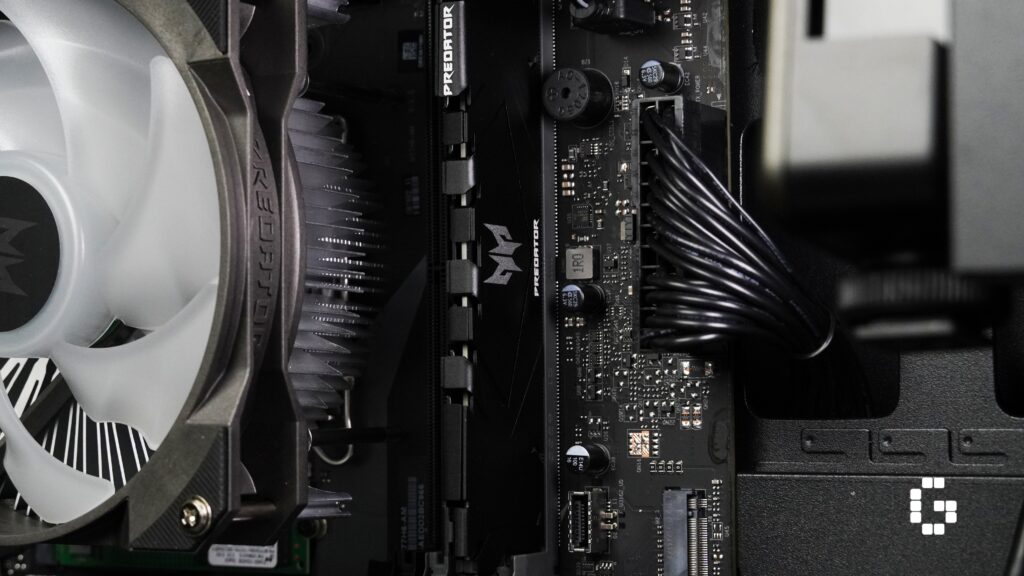
In terms of graphical and processing power, The Predator Orion 5000 has an Intel Core i5-13400F in it, which is solid for gaming even if it can’t run at the highest processing power. It’s also a good CPU to pair with NVIDIA GeForce RTX 4070 Ti.
The only problem is that there’s only a single stick of 16GB RAM in it. The PC runs DDR5 rated at 4,800MHz but since it’s a single channel it means it’s not as powerful as it could be. I dare say if they used two 8GB of DDR5 4,800MHz, the performance would be at least 20% if not 30% better than the current state. Also, the RAM was rated at 4,800MHz but it only runs at 4,400MHz, and Predator further locked the XMP option so there’s no way for us to max it out. The entire system is bottlenecked by the Ram configuration and subpar BIOS.
Also, the 1TB NVMe SSD they use is actually PCIe Gen 4×4, which is confusing since the 13th Gen CPU actually supports PCIe Gen 5, and the motherboard supports DDR5 RAM which means they should be supporting PCIe Gen 5 but it doesn’t for some reason.
I know I’ve been pretty harsh so far but I do like that the PSU they’re using is 800W and 80 PLUS Gold rated which is great. While I don’t know the branding of it and the quality, the PSU of this spec is generally very reliable and is very power efficient. Overall for the enormous casing size, and asking price it does feel like the desktop could be a bit more powerful.
Software

All pre-built desktops from big companies seem to come with some extra software and the Predator Orion 5000 is no exception. Apart from Acer’s own PredatorSense, there’s also the McAfee antivirus. From what I’ve seen, it really just sits in the background consuming resources while doing nothing other than occasional pop-ups that disrupt your gameplay. I kinda wish you could turn it off.
PredatorSense, on the other hand, is pretty handy. It allows you to control things like the RGB of the motherboard, the speed of the fans including the CPU and GPU cooler, changing how the audio is tuned in Acer Trueharmony, and monitoring your PC’s performance. I particularly love that you can customize the fan speed individually, just more customization that can be done on the user-end and it’s very easy as well. Just remember that when you are gaming, you gonna want to max out the fan speed or you gonna smell some smoke and burnt plastic coming out from your PC.
Cooling Solution

As for the cooling solution for the graphics card, The Predator Orion 5000 has the stock cooler that came with the card, nothing special about it but it works. The three fans that the case uses are RGB, the back exhaust fan is 120mm which is standard, and the two intake fans in front are 140mm.
The CPU cooler is a big one and performs great for the most part. It does block one of the RAM slots, but that’s not that big of a deal. Most people will just use two sticks of RAM for Dual Channel so you can still use the 2nd and 4th slot.
When the fan is working on max speed (Gaming Mode) it’s really loud, like, across the room loud, and putting my headphones on the play some music didn’t help much either.
In spite of these issues, the cooling system is really good overall and does its job well. Even on more taxing games, the hardware never got overly hot and came close to overheating. Everything is kept nice and cool as we can see from the results below.
Stress Test and Benchmark

This takes us to the stress test for the CPU and GPU and see how hot will they get with maximum load. All the tests have been done with Gaming Mode on so maxed fan speed, and in a big room where the air-conditioning is set to 22 degrees Celsius.
In FurMark, I stress tested the GPU for 36 minutes under 2560×1440 resolution, the GPU is 64.7 degree Celsius at max, drawing 277.725W at max (pretty close to 285W), and running at 2,835MHz which is really impressive, considering the GPU is just running full speed and slightly off from the 285W mark.
In a Cinebench R23 30-minute multi-core stress test, the CPU got up to 79 degrees Celsius at max, drawing 117.354W, running at 4,589.9MHz. 79-degree Celsius is acceptable in the testing environment, since the 13th Gen Intel Core series is just hot, and the cooler they use, although better than the stock cooler, still lacks a little bit compared to the tower cooler.
In the 3DMark test, the PC scored 18,830, with the GPU temperature at 61 degrees Celsius at max, and CPU temperature at approx 64 degrees Celsius.
Overall it has solid performances across all tests and shows that the cooling system runs well. Keep in mind that most games won’t require this level of intense graphical prowess and likely run well on the system. Speaking of which…
Game Test
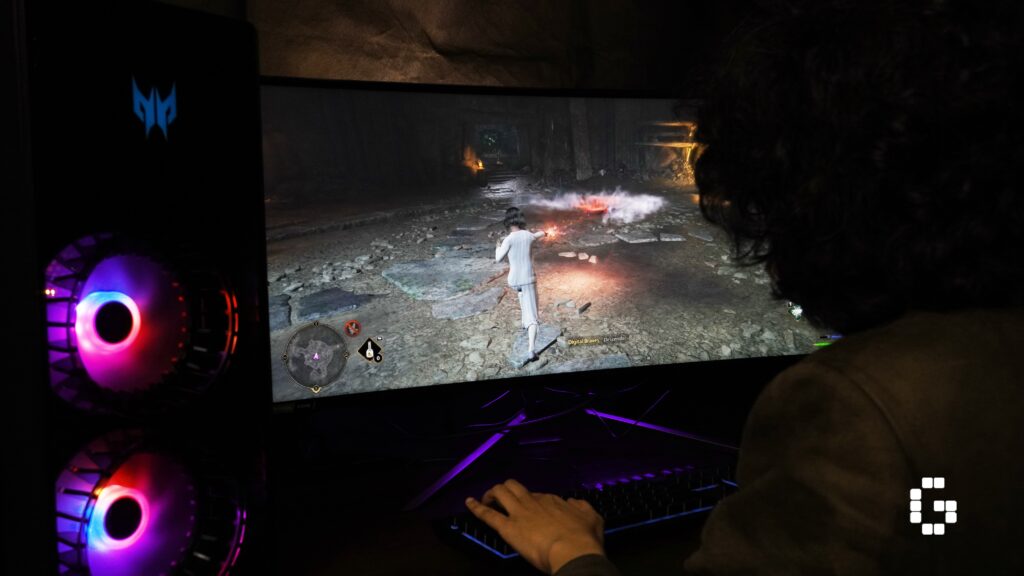
We tested five AAA games at two different resolution settings, with 3840×1600 (21:9) and the much more reasonable 2560×1440 (16:9). Here were the results:
The Last of Us Part 1
- 3840×1600, All Max Setting: Avg 64FPS, 1% Low 48FPS
- 3840×1600, All Max Setting, DLSS Quality: Avg 81FPS, 1% Low 48FPS
- 2560×1440, All Max Setting: Avg 91FPS, 1% Low 57FPS
- 2560×1440, All Max Setting, DLSS Quality: Avg 91FPS, 1% Low 44FPS
Hogwarts Legacy
- 3840×1600, All Max Setting: Avg 67FPS, 1% Low 20FPS
- 3840×1600, All Max Setting, DLSS Quality: Avg 73FPS, 1% Low 42FPS
- 3840×1600, All Max Setting, DLSS Quality, Ray Trace Ultra: Avg 50FPS, 1%Low N/A
- 2560×1440, All Max Setting: Avg 72FPS, 1% Low 44FPS
- 2560×1440, All Max Setting, DLSS Quality: Avg 81FPS, 1% Low 52FPS
- 2560×1440, All Max Setting, DLSS Quality, Ray Trace Ultra: Avg 61FPS, 1% Low 36FPS
Marvel’s Spider-Man: Miles Morales
- 3840×1600, All Max Setting: Avg 78FPS, 1% Low 51FPS
- 3840×1600, All Max Setting, DLSS Quality: Avg 79FPS, 1% Low 49FPS
- 3840×1600, All Max Setting, DLSS Quality, Ray Trace Max: Avg 52FPS, 1% Low 33FPS
- 2560×1440, All Max Setting: Avg 79FPS, 1% Low 49FPS
- 2560×1440, All Max Setting, DLSS Quality: Avg 84FPS, 1% Low 53FPS
- 2560×1440, All Max Setting, DLSS Quality, Ray Trace Max: Avg 56FPS, 1% Low 36FPS
CSGO
- 3840×1600, All Max Setting: Avg 304FPS, 1% Low 108FPS
- 2560×1440, All Max Setting: Avg 349FPS, 1% Low 117FPS
- 2560×1440, Lowest Setting: Avg 367FPS, 1% Low 94FPS
- 1280×960 (90% of the pros use this setting), Lowest Setting: Avg 364FPS, 1% Low 107FPS (Just ignore this one if you would, just did it out of curiosity and kind of expecting the FPS would go crazy but the result says otherwise)
Apex Legends
- 3840×1600, All Max Setting: Avg 151FPS, 1% Low 88FPS
- 2560×1440, All Max Setting: Avg 184FPS, 1% Low 86FPS
As you can see it can bring in quite the frame rates, each easily reaching over 60 on average which while not as powerful as other high-end PCs should allow the game to run solidly without any lag or stuttering. The ray tracing capabilities aren’t quite as good as they can cause the games to lag a little but tinkering with the DLSS can iron this out in terms of performance.
Closing Thoughts

The Predator Orion 5000 is a good desktop PC for 2K gaming. Pretty much every game we tried on it ran exceedingly well and I really like how cool the system is while running. Yes, the fan noise is noticeable if I was to pick between fan noise and hotter components, I would choose the former and deal with it with better headphones.
However, I really dislike them putting a single stick of RAM into the computer and thinking it’s fine. It runs, but if you have the proper 8GB x2 Dual Channel RAM setup, the performance like I said can be at least 20% better. This along with the layout issues hold the Orion back from PC perfection.
That being said, it’s still a strong contender for a gaming PC as it ultimately does its job of playing games and enhancing the experience with high-end graphical power. If that’s what you’re looking for the computer really does deliver.
Specifications
Here are the further specs for the two different models of the Predator Orion 5000:
Specs For Our Model
| CPU | Intel®️ Core i5-13400F processor (20M Cache, up to 4.60 GHz) |
| RAM | 16 GB DDR5 4800MHz UDIMM |
| SSD | 1024 GB M.2 2280 PCI-e Gen4 SSD |
| Graphics Card | NVIDIA®️ GeForce RTX™️ 4070 Ti with 12 GB of GDDR6X (supporting: HDMI®️ , 3x DisplayPort™️ ) |
| Audio | DTS:X®️ Ultra |
| Wireless | 802.11ax/ac/a/b/g/n, Wi-Fi 6E, Bluetooth®️ 5 |
| Front/Side I/O connectors | Audio jack(s): 2, USB 3.2 Gen 1 Type A port(s): 3, USB 3.2 Gen 1 Type-C port(s): 1 |
| Rear I/O connectors | LAN port(s): 1, Audio jack(s): 3, USB 2.0 Type A port(s): 4, USB 3.2 Gen 2 Type A port(s): 1, USB 3.2 Gen2x2 Type C port(s): 1 |
| Expansion | PCIe x16 slots (The long slot that GPU used): 2 (1 empty), Number of PCIe x1 slot: 1, M.2 slot: 2 (1 empty) |
| PSU | 800 W PFC, 80 PLUS Gold, ATX |
| Free gift | Predator USB Keyboard and Mouse |
| Warranty | 3 Year Local Onsite Warranty |
| Price | RM9,399 |
Specs For i7-13700F + RTX 4080 Model
| CPU | Intel®️ Core i7-13700F processor (30M Cache, up to 5.20 GHz) |
| RAM | 16 GB DDR5 4800MHz UDIMM |
| SSD | 1024 GB M.2 2280 PCI-e Gen4 SSD |
| Graphics Card | NVIDIA®️ GeForce RTX™️ 4080 with 16 GB of GDDR6X (supporting: HDMI®️ , 3x DisplayPort™️ ) |
| Audio | DTS:X®️ Ultra |
| Wireless | 802.11ax/ac/a/b/g/n, Wi-Fi 6E, Bluetooth®️ 5 |
| Front/Side I/O connectors | Audio jack(s): 2, USB 3.2 Gen 1 Type A port(s): 3, USB 3.2 Gen 1 Type-C port(s): 1, |
| Rear I/O connectors | LAN port(s): 1, Audio jack(s): 3, USB 2.0 Type A port(s): 4, USB 3.2 Gen 2 Type A port(s): 1, USB 3.2 Gen2x2 Type C, port(s): 1 |
| Expansion | PCIe x16 slots (The long slot that GPU used): 2 (1 empty), Number of PCIe x1 slot: 1, M.2 slot: 2 (1 empty) |
| PSU | 800 W PFC, 80 PLUS Gold, ATX |
| Free gift | Predator USB Keyboard and Mouse |
| Warranty | 3 Year Local Onsite Warranty |
| Price | RM12,999 |










![[gamescom asia 2024] EXCLUSIVE: Former PlayStation Chairman Shawn Layden Speaks About Modern Gaming’s Biggest Challenge](https://cdn.gamerbraves.com/2024/10/Shawn-Layden_Interview_FI-360x180.jpg)
![[gamescom asia 2024] Evolving the Hunt: Ryozo Tsujimoto Discusses Monster Hunter Wilds’ Immersive World and Gameplay Innovations](https://cdn.gamerbraves.com/2024/10/Monster-Hunter-Wilds-gamescom-asia-2024_Interview_FI-360x180.jpg)
![[gamescom asia 2024] Takayuki Nakayama and Shuhei Matsumoto Share the Future and Evolution of Street Fighter 6](https://cdn.gamerbraves.com/2024/10/Street-Fighter-6-gamescom-asia_Interview_FI-360x180.jpg)
![[TGS24] Kazutaka Kodaka Shares His Ambitions on The Hundred Line -Last Defense Academy-](https://cdn.gamerbraves.com/2024/10/Kodaka-TGS_Interview_FI-360x180.jpg)
![[LEVEL UP KL] EXCLUSIVE: Navigating the New Normal: Justin Berenbaum on Game Funding](https://cdn.gamerbraves.com/2024/10/Xsolla_Interview_FI-360x180.jpg)
![[LEVEL UP KL] EXCLUSIVE: Hajime Tabata Unveils Vision for Malaysian Gaming at LEVEL UP KL](https://cdn.gamerbraves.com/2024/10/Hajime-Tabata_Interview_FI-360x180.jpg)
![[IGDX 2024] AGI President Shafiq Husein Outlines Vision of Indonesia’s Gaming Revolution](https://cdn.gamerbraves.com/2024/10/Shafiq-Husein_Interview_FI-360x180.jpg)

![[LEVEL UP PLAY 24] EXCLUSIVE: Anisong Sensation Nami Tamaki Shares How the Gundam SEED Series Opened Her Music Career](https://cdn.gamerbraves.com/2024/10/Nami-Tamaki_Interview_FI-3-360x180.jpg)









